How to Boost Team Productivity with Artificial Intelligence (AI)
If you’re a UK SME CEO, you don’t need another fluffy think-piece about AI. You need practical ways to win back time, lift output, and cut unforced errors — without burning your team out or breaking GDPR. This guide shows you where AI actually moves the needle in small and scaling organisations, how to implement it fast, and what to measure so you know it’s working.
Why AI Matters for UK SMEs (Not Just Big Tech)
High growth exposes weak processes: duplicated work, slow handovers, “who’s doing what?” chaos. AI fixes these by:
-
Automating repetitive tasks so people focus on revenue, customers, and quality.
-
Standardising best practice (templates, workflows, summaries) so output is consistently good.
-
Surfacing data you can act on (trends, risks, blockers) so decisions speed up.
If your payroll is your biggest cost (it is), then anything that increases output per head pays for itself quickly.
What AI Can (and Can’t) Do
AI can:
-
Draft, summarise, classify, translate and structure information at scale.
-
Trigger and route work automatically (approvals, updates, alerts).
-
Suggest next actions based on your past data (predictive nudges).
-
Personalise learning and support to each role.
AI can’t:
-
Fix a broken strategy, toxic culture, or unclear roles.
-
Replace leadership. You still need clear priorities, standards, and accountability.
Treat AI as a force-multiplier for a team with clear goals — not a silver bullet.
High-Impact Use Cases That Work in SMEs
1) Workflow & Admin Automation
-
Auto-generate proposals, SOWs, policies, FAQs from approved templates.
-
Pull data from forms/emails into your CRM or spreadsheets; create tasks automatically.
-
Reconcile routine finance/admin tasks; generate “missing info” reminders.
Result: fewer clicks, fewer errors, and hours back each week.
2) Meetings, Email & Documentation
-
Auto-create agendas, record decisions, and action lists.
-
Summarise long email threads and surface “what needs my input”.
-
Turn meeting notes into tickets/projects with owners and deadlines.
Result: shorter meetings, faster follow-through, less context loss.
3) Customer-Facing Content & CX
-
Draft knowledge-base articles and product pages; keep them consistently structured.
-
Auto-tag and triage support tickets; propose first-reply drafts for agent review.
-
Summarise customer feedback; flag churn and upsell signals.
Result: quicker responses, better self-serve, tighter feedback loop to product.
4) People Ops & Recruitment
-
Draft job ads and sift CVs against objective criteria you define.
-
Structure interview questions/scorecards; summarise panel notes reliably.
-
Auto-build onboarding plans and 30/60/90-day goals by role.
Result: faster hiring with less bias drift, stronger first-90-days.
5) Personalised L&D
-
Role-based “micro-learning” and practice tasks aligned to goals.
-
Instant coaching prompts for managers before tough conversations.
-
Skills gap heatmaps to target training spend.
Result: better managers, faster ramp-up, higher retention.
6) Data-Driven Decisions
-
Daily/weekly digests: pipeline risk, delivery slippage, margin alerts.
-
Forecast scenarios (best/likely/worst) from live data, not gut feel.
-
Spot process bottlenecks and recommend fixes.
Result: fewer surprises; decisions taken earlier with better evidence.
A Simple Implementation Playbook (90 Days)
Phase 1: Prioritise (Weeks 1–2)
-
List your top 10 time-sinks (by function).
-
Score each for impact (hours saved, error reduction, revenue risk).
-
Pick three pilots max — one each in Operations, Sales/Customer, and People/Finance.
Phase 2: Pilot (Weeks 3–8)
-
Define the “happy path” (what good looks like) and guardrails (what’s out of bounds).
-
Configure prompts/templates with your voice, data fields, and definitions.
-
Run side-by-side for 2–4 weeks; measure time saved and quality.
Phase 3: Prove & Roll (Weeks 9–12)
-
If a pilot saves ≥30 minutes per person per week with equal or better quality, standardise it.
-
Document the new way, train owners, turn it on by default.
-
Move to the next three use cases.
Non-negotiables:
-
Owner for each flow (not “everyone”).
-
Fallback plan (if AI fails, who finishes the task?).
-
Versioned templates (so improvements stick).
UK Governance & Risk
-
GDPR & ICO: Run a quick DPIA for medium/high-risk AI use. Keep PII to a minimum; anonymise where you can. Publish a short staff privacy notice covering AI processing.
-
Accuracy & bias: Validate outputs on high-impact decisions (hiring, performance, pricing). Require human review where decisions affect people’s rights.
-
Security: Use enterprise controls (SSO, role-based access, data retention). Turn off training on your data if you must.
-
Change & consultation: If the AI rollout materially changes roles/processes, consult staff and, where relevant, reps/union per UK good practice (and avoid the “done to” reaction).
-
Ethics: Ban scraping competitors’ private docs or using AI to surveil staff. Use it to augment, not to micromanage.
Roles & Responsibilities (Make It Real)
-
CEO: Set 1–3 business outcomes (e.g., “+10% output per head”, “-20% cycle time”), remove blockers, model the behaviour.
-
Functional leads: Pick use cases, own prompts/templates, sign off quality.
-
Data/IT: Security, access, integrations, logging.
-
HR/People: Training, comms, job impact, policy updates.
-
AI Champions (per team): First-line support and continuous improvement.
What Good Looks Like (Signals It’s Working)
-
Cycle times down 15–40% in targeted processes.
-
First-time-right rates up; fewer rework loops.
-
Manager time reclaimed (1–3 hours/week) from meetings/admin.
-
Faster onboarding to productivity for new hires (e.g., 30 → 20 days).
-
Clear audit trail: who changed what, when, and why.
If you’re not seeing this within 90 days, your use cases are wrong, prompts are weak, or ownership’s fuzzy. Fix that first — not the tool.
KPIs & Dashboards You Actually Need
-
Time saved per role/process (hours/week).
-
Throughput (tickets, proposals, pages, hires per period).
-
Quality (error rate, CSAT/NPS, first-contact resolution).
-
Lead time (request → done).
-
Adoption (active users, flows run/week).
-
Outcome metrics (win rate, margin, churn, retention).
Review weekly in your SLT for the first 12 weeks, then monthly.
Common Pitfalls (And How to Dodge Them)
-
Starting with 20 pilots. Do three. Win fast. Scale.
-
Letting AI write nonsense. Lock in your templates, tone, and definitions.
-
No human in the loop. Keep review on high-stakes outputs.
-
Shadow AI sprawl. Centralise approved tools; block the rest.
-
Ignoring people impact. Train, explain the “why”, and listen to concerns.
Quick Wins by Function (Swipe These)
-
Sales: Auto-draft proposals from a form; AI creates pricing options, risks, and a summary email.
-
Marketing: Repurpose one long post into social, email, and landing page variants — on-brand template enforced.
-
Customer Support: Classify tickets, suggest first reply, tag “churn risk” and auto-escalate.
-
Ops/Projects: Turn meeting transcript into updated plan, risks, owners, and next steps in your PM tool.
-
Finance/Admin: Auto-chase missing POs/invoices with personalised nudges; summarise month-end variances.
-
People: Draft job ads and scorecards, shortlist against criteria, create 30/60/90 onboarding plan.
FAQs for UK SME CEOs
Is AI just going to replace people?
It's designed to replace tasks, not necessarily whole roles but it will depend on your industry and needs. Use it to remove low-value grunt work and let humans do higher-value judgement, relationship, and creativity.
What’s the ROI for a 50-person SME?
Freeing 1 hour/week per person is ~2,600 hours/year. Even at £25/hour loaded, that’s ~£65,000 back (usually conservative).
Do I need perfect data to start?
No. Pick use cases that rely on your current documents and processes (templates, transcripts, emails). Improve data quality as you go.
Which tools should we choose?
Choose on three criteria:
-
Solves one of your top time-sinks;
-
Integrates with your stack (email, docs, CRM/PM);
-
Offers enterprise controls (SSO, retention, audit).
-
Pilot two, pick one.
How do we avoid bias in hiring/performance?
Define objective criteria up front; keep a human reviewer; log reasons for decisions. Audit outputs periodically.
Are we allowed to use staff data with AI?
Yes, if you comply with GDPR: lawful basis, transparency, security, minimisation, retention. Do a DPIA for higher-risk uses and update your privacy notice.
What training do we need?
Teach: prompts, templates, what “good” looks like, and when to escalate to a human. Short, role-based sessions beat generic “AI 101”.
How fast should we roll this out?
Pilot in 2–4 weeks, prove value by 8–10, standardise by 12. Then iterate.
What if outputs are wrong?
Tighten prompts, feed examples, constrain the task, and keep a reviewer. If it still fails, bin that use case.
Will unions/staff push back?
If roles meaningfully change, consult. Be clear: AI removes drudge work, improves quality, and doesn’t spy. Involve reps early.
Conclusion: Smarter, Faster, Fairer
AI won’t fix a vague strategy or a flaky manager. But once you set clear goals and standards, AI becomes the lever that makes them real — every day, in every team. Start small, ship value in weeks, measure it, and scale what works. That’s how you turn AI from hype into hard productivity gains.